In this tutorial, you will learn how to order a Umbraco cloud license. If you decide that Umbraco Cloud is for you, first you need to sign up for a trial account, which you can do that here. After signing up for the 14-day trial, you'll be prompted to purchase a monthly subscription license. To register your website, you will need to open the Umbraco web portal. You have two ways to access the portal.
When you signed up you should have been emailed a link to the portal:
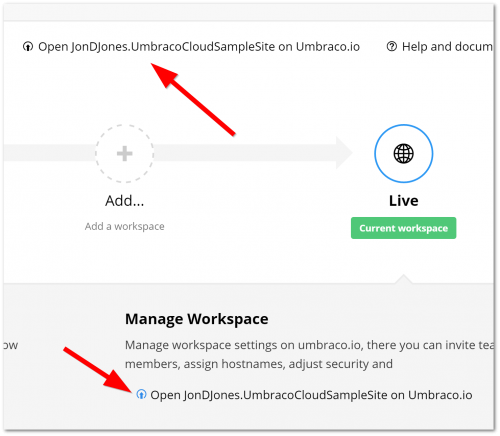
You can also access the dashboard via your Umbraco backend:
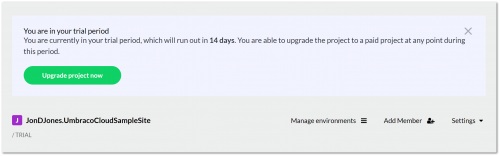
In the dashboard, you'll see a big 'You are in your trial period' warning. Click on the Upgrade project now button.
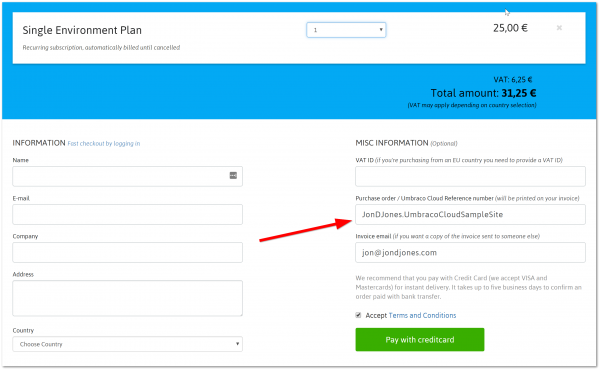
Fill in your details. If you're a fan of this website and want to help support it, if you enter code 10308 during your checkout in the fieldPurchase order / Uaas Reference number, as shown above, I'll get a referral bonus. This website now has over 500 posts all for free, so help a brother out 💋 This site costs me $50 a month, so any help to reclaim that is greatly appreciated 🙏!
Umbraco cloud only costs 24 Euros a month which is why I've started to recommend Umbraco Cloud for anyone wanting to start a personal project or a small to the medium-sized business website. After purchasing your monthly subscription you're all set! You now have an enterprise-level cloud hosting solution that you do not need to manage yourself! Happy Coding 🤘
