IN this tutorial, you will learn how to fix the "Handler "ExtensionlessUrlHandler-Integrated-4.0" has a bad module "ManagedPipelineHandler" in its module list" exception. This exception can be thrown when you're installing a new ASP.NET website on a new PC, or server. When you try and view the site you are trying to install in a browser, you encounter this error:
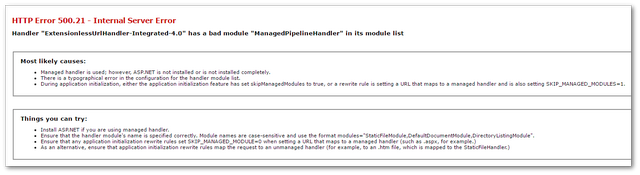
This issue is usually down to a .NET set-up issue. When you see this error it is likely you need to install ASP.NET 4.5 on the server. Even though you might have installed VS 2015, enabled IIS in Windows, ASP.NET 4.5 doesn't turn itself unless you specifically tell it to. To install ASP.NET 4.5, go:
Control Panel ➡ Program and Features ➡ Turn Windows Features On and Off'.
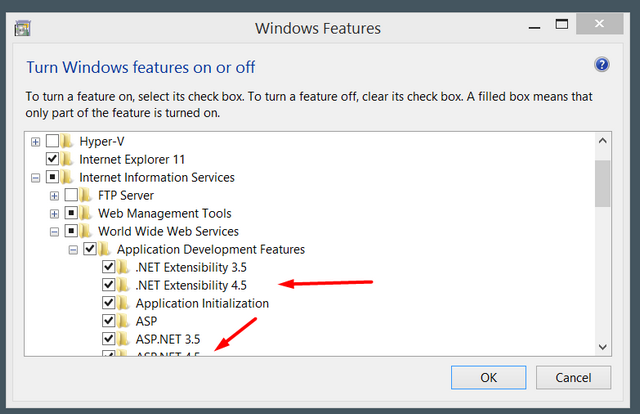
In here, go to:
Internet Information Services ➡ World Wide Web Services ➡ Application Development Features
Make sure 'ASP.NET 4.5' and '.NET Extensibility 4.5' are enabled. Try reloading your website. Happy Coding 🤘
