In this tutorial, you will learn how to find out which version of Sitecore CMS you are using. If you find a bug with your Sitecore website, one of the first things Sitecore support will ask you for is the exact Sitecore version that is powering your website. Finding the version is not as intuitive as you might think, so if you find yourself in this situation, this is the tutorial for you 🔥🔥🔥
The Sitecore Desktop
The easiest way to find the version is from the Sitecore desktop. In your web browser go here:
This will load this Windows looking thing up:
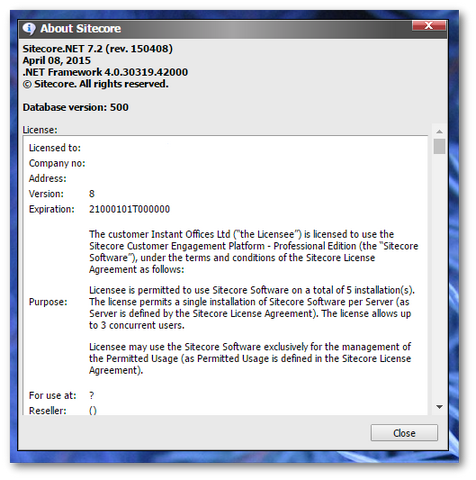
At the top, you can see the Sitecore version and revision number 💥
As long as you have access to the Sitecore desktop, you can find out the Sitecore version within a few seconds. Happy Coding 🤘
