In this tutorial, you will learn about the data that is contained within the Sitecore link database, why it is used and how you can re-build it when things go wrong. When doing any sort of major Sitecore upgrade, rebuilding the links database is an important step in getting your site working. Not knowing about this step will result in lots of strange errors happening within your website. If you want to master the link database, read on 🔥🔥🔥
What Is The Sitecore Link Database?
Sitecore maintains a database that contains a list of all the links used within your Sitecore instance. These links are stored in a SQL table called Links in the main database. Often when editing or deleting pages the links within the database can become stale. When this happens you will encounter lots of broken links on your website. To fix these issues, you can update the data by rebuilding the database 🤔
How Do I Rebuild the Link Database?
Rebuilding the link database is quick and easy. Open Sitecore and open the Sitecore Desktop:
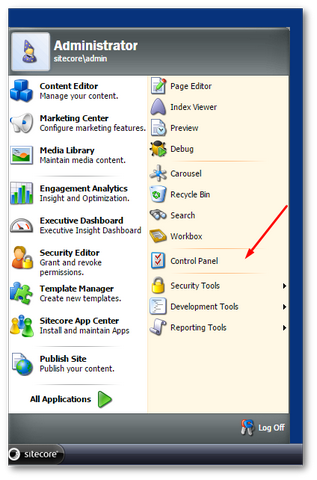
On the desktop click:
Start ➡ Control Panel
This will load the control panel:
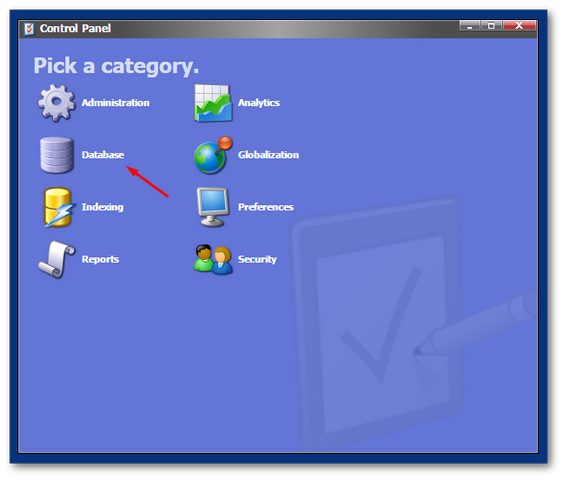
From Control Panel select Database:
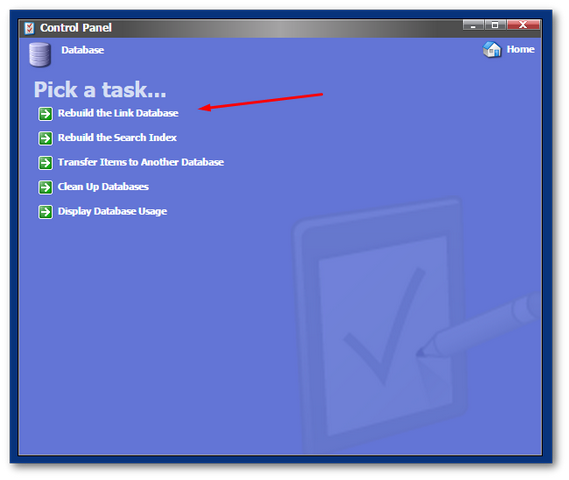
On the database control panel dialogue, select Rebuild the link database:
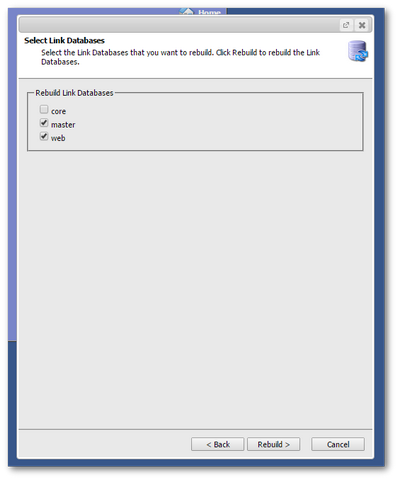
Select the link database that you want to re-build, either master or core. Select Rebuild and sit back and wait 😴😴😴
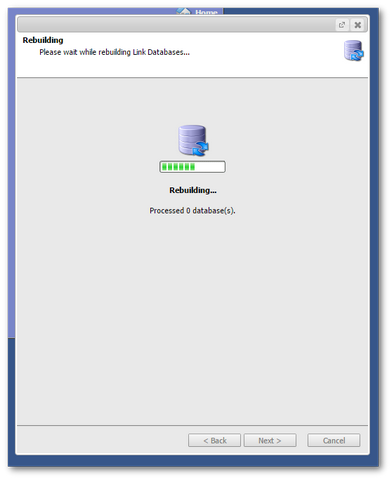
Depending on the size of your Sitecore database, this can take a while. Eventually, you should see the success message:
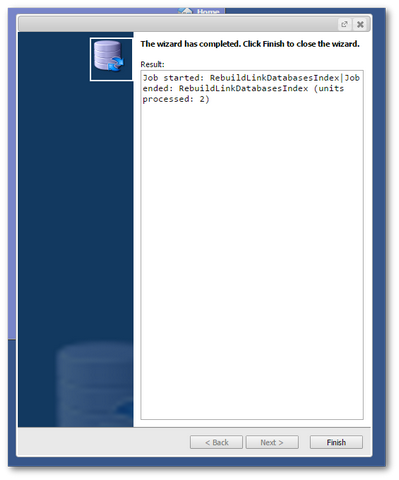
Your links are no-reindex. Job done 💥
Happy Coding 🤘
