In this tutorial, you will learn how to fix the "speak.client.initialize.layout" that can be thrown by Sitecore CMS. After upgrading a site from Sitecore v7.5 to Sitecore v8.0, when I tried logging into the editor, I was confronted with this error:
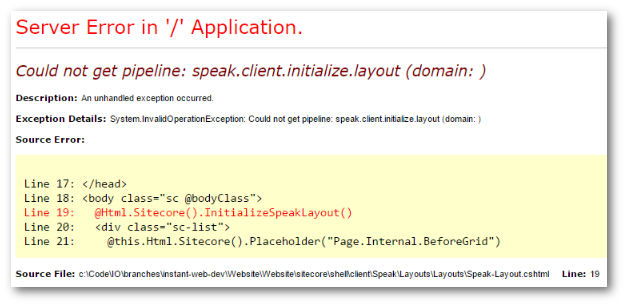
The Sitecore upgrade wizard looked like it ran successfully, however, it obviously didnt 😏As the error referenced Speak I thought I'd create a new clean Sitecore 8 instance and then copy the speak assemblies and the config files from the clean install into my existing sites webroot. For reference, the speak config files can be found here:
App_Config ➡ Include
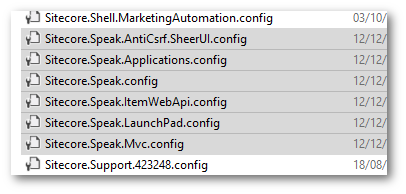
The speak assemblies are found in the bin folder:
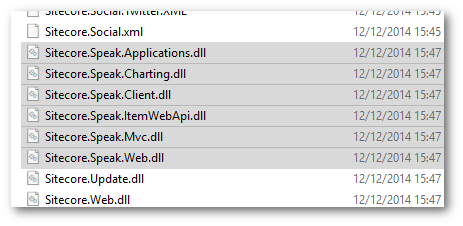
After overriding these files in my webroot, the content editor ran without error. Happy Coding 🤘
