In this tutorial, you will learn about the different ways you can install Umbraco V6 on your local PC. Umbraco is a free CMS that is built on top of the Microsoft .NET platform. If you are new to Umbraco then getting it installed on your local development machine is straightforward. Umbraco provides several different methods to download Umbraco. In this tutorial, I will run through the options so you can pick the one that resonates with you the most. I will also provide links to more in-depth installation guides so you can get going yourself.
Nuget: You can install Umbraco via NuGet. I'm assuming most developers reading this guide are C# developers and are comfortable using Visual Studio and NuGet. If you fall into this category,. installing Umbraco this way is the easiest and most robust option.
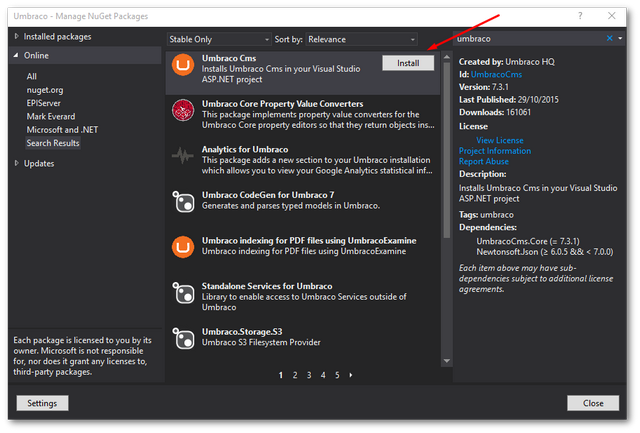
You can find a comprehensive installation guide here:
Installing Umbraco 7 In Visual Studio Via Nuget.
The Microsoft Web Platform Installer or WebMatrix: This approach is the recommended approach by Umbraco, however, it is kind of old skool now. If you are not very familiar with NuGet, this is your best option. The Microsoft Web platform installer takes a lot of the complexity of trying to install software on your development PC away from you. The web installer will download Umbraco, install the Umbraco database and configure IIS for you. To get started, simply go to this tutorial:
How To Install Umbraco 7 In Less Than 5 Minutes.
Manually: The last option is to install Umbraco manually. If you need to install or upgrade a very early version of Umbraco (less than 4.7) this will be your best option. At the time of writing, the current version of Umbraco is v7.3, so I question why anyone new to Umbraco would be installing v4. I would say if you want to learn more about Umbraco and the installation process, you may get some benefit of installing the CMS manually once. When I started CMS development, I had to follow this process hundreds of times and I would say there is some value in learning all the steps as it will help you to debug installation issues with Nuget or Platform installer. As NuGet and the Web Installer provide a better way of installing Umbraco, after learning the steps there really is little point in wasting time following this process anymore. If you do want to go down this route, then you can read:
How To Install Umbraco 7 Manually.
These are three main ways to get started with Umbraco CMS development. If you want to download Umbraco and install it on your computer the process couldn't be easier. All you need to do is decide if you want to install Umbraco via Nuget, The WebMatix or install manually and read one of my free guides. Personally, if you can use Nuget I recommend starting there. Happy Coding 🤘
