In this tutorial, you will learn how to set up a Umbraco website within an ASP.NET shared web hosting provider. The purpose of this guide is to show you how easy it can be to install Umbraco. As you will see below, as long as you pick a hosting company that supports Umbraco, getting going is nothing to worry about.
Arvixe is a fairly cheap web hosting solution that supports Umbraco. If you have your heart set on traditional shared web hosting with Umbraco, I can confirm Arvixe supports Umbraco. As a provider, the support and hosting Arvixe offers is pretty good, and it was easy to get started. If learning these steps is of interest to you, read on 🔥🔥🔥
To get started, head over to Arvixe and create an account:
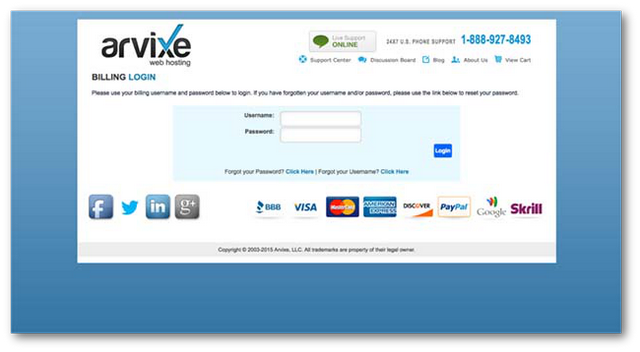
After signing up, open the Arvie portal:
![How To Install Umbraco on Shared Hosting 2]
(http://jondjones.com/images/screenshots/umbracoarvixesetting_up4.png)
Click on the Domains tab:
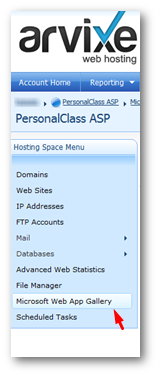
Select Microsoft Web App Gallery:
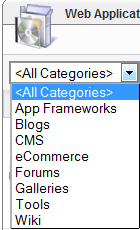
Select CMS, browse through the Microsoft Web Application Gallery until you find the Umbraco option, click on it and click on the Install button:
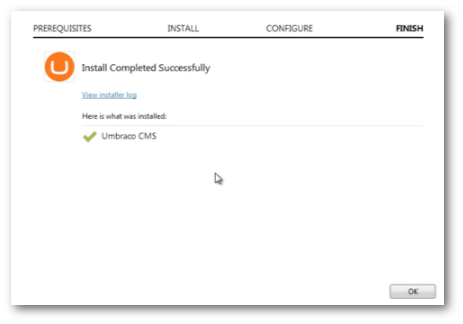
Go through the installation process, until it completes 💥
Configuring Your Umbraco Hosting Configuration
The last part of the puzzle is to configure Umbraco with your website details. The details that you will need are:
A website domain name
Pick a database name, username and password
Click on the
Installbutton and job done 💥
The Install button will install Umbraco. When that is finished, the normal Umbraco installer. If you are unsure of what to do on this screen, I have previously written about the steps you need to follow in, How To Install Umbraco 7 In Less Than 5 Minutes. Go through the steps and you will end up with a working Umbraco website 😊
As you now know, setting up a Umbraco website within a shared hosting provider can be very easy. The steps you need to follow are the same as hosting any normal ASP.NET Framework website. You can pick any hosting company you want, however, it might be handy to know Arvixe supports Umbraco installation from its dashboard directly. Happy Coding 🤘
