In this tutorial, you will learn how to install a Umbraco package via the CMS. One great thing about Umbraco is that it has an active development community constantly releasing new community packages. Umbraco packages are bits of software that can be uploaded into Umbraco to extend the functionality of your website. As of writing that are hundreds of really cool packages that you can install for free from the Umbraco marketplace. that I recommend you checkout. The aim of today's guide is to quickly teach anyone new to Umbraco, how to find Umbraco packages and then install one into your website.
For this guide, I will show you how to install a package called uSync. uSync is a plug-in that will easily allow you to copy content and document-tye definitions between different Umbraco environments. uSync will be an essential plug-in for most developers.
To install a package head over to the marketplace and pick a package. In my example, I'm going to install uSync, so I'll search for uSync.
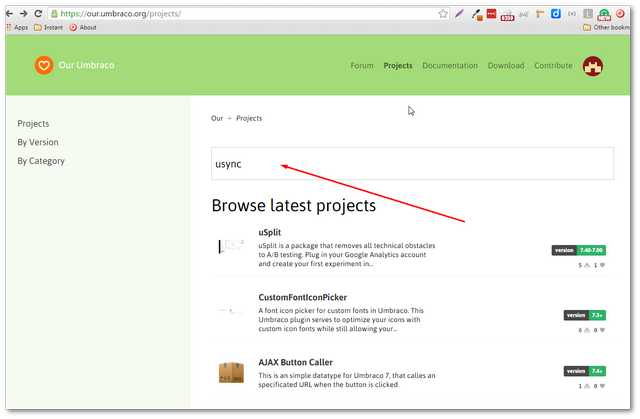
After searching for the package, you should see it in the search results:
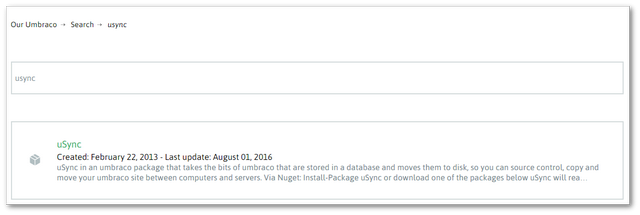
Click on the package link and you will be taken to the install page:
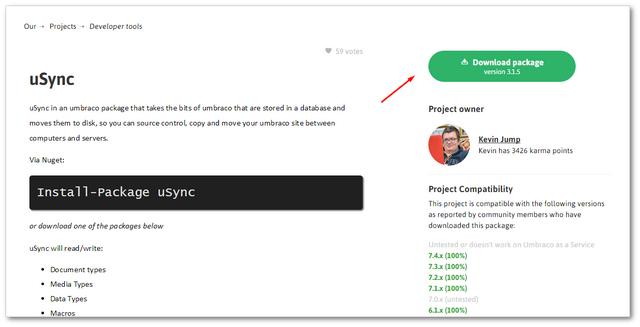
You can download the latest version of the package from the top of the page. If you have to work with an older version of Umbraco, then you may need to go to the download section at the bottom of the page and get the correct version for you.
After you have downloaded the package to your hard drive, log into your Umbraco back-end and go to the Developer section:
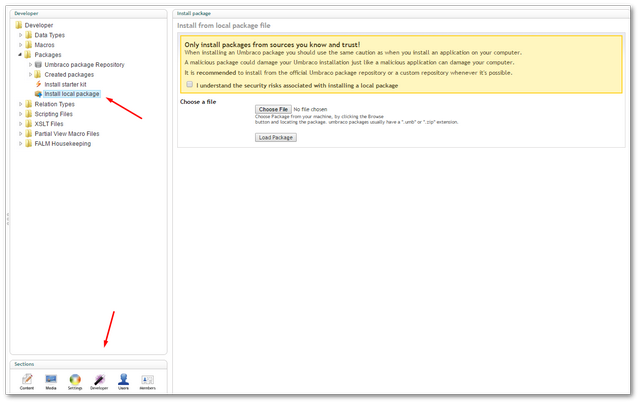
Expand the Packages link and click on Install local package option:
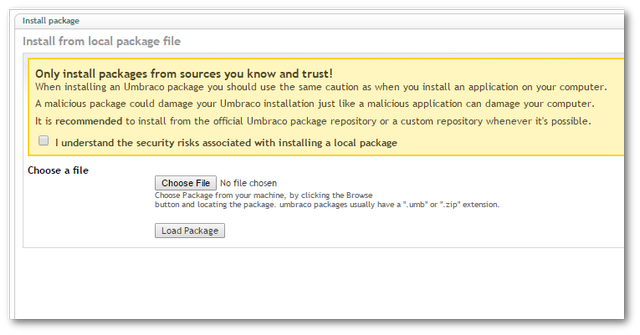
From the install package screen, you need to upload the package you downloaded to your PC and agree to the T&C's. Finally, click Load Packages
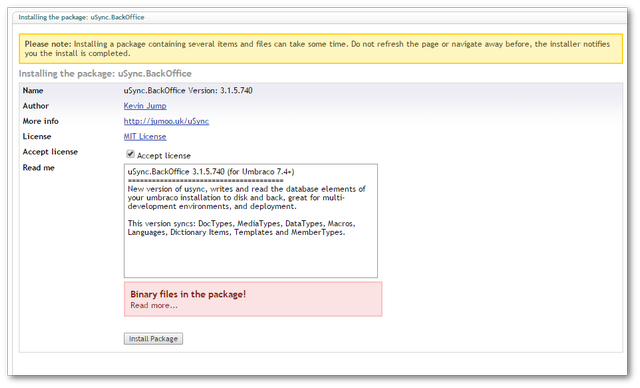
Accept the license and press Install Package. Job done! Your package should now display in the Installed Packages link. Happy Coding 🤘
