In today's tutorial, you will learn how to install a Umbraco package. One of the best features of Umbraco is the developer community that supports it. This great community have built countless add-ons and packages, many of which are free, that you can quickly install within your Umbraco project. Using these packages can save you months worth of development effort. Why re-invent the wheel and build something from scratch when you can get the same feature, that has usually been tried and tested within minutes for free! Using Umbraco it is very easy to gain extra functionality without having to spend time doing the development work yourself. Want to learn how to access these packages yourself, read on 🔥🔥🔥
There are several ways to install packages in Umbraco. The first way is via the Umbraco package repository within the backend. Another option is to install a package manually. It is also possible to install most packages via NuGet. We will start by going over the steps to install a package within the backend.
Umbraco Backend
Navigate to the developer section in your Umbraco back-end, go to the 'Developers' tab and click Umbraco Package Repository. As long as you have a working internet connection, you should see a list of packages that you can install. In this tutorial, I will install Articulate a blogging add-on for Umbraco. Locate Articulate:
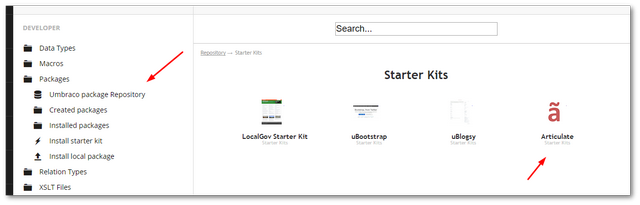
Click on the package and select Install Package. From here you should see the packages installation information:
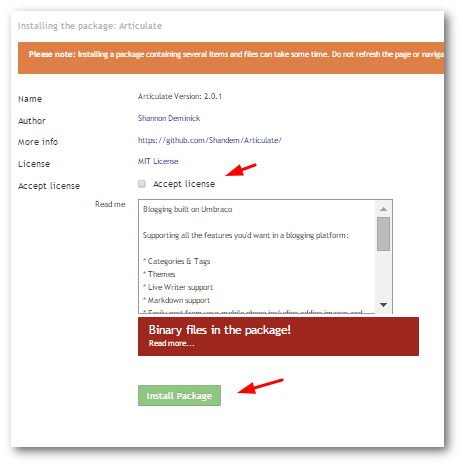
Hit the install button and job done, it's as simple as that 💥.
Manually
You can also download packages from Umbraco directly to install them. To do this, go to the Umbraco Package marketplace and find a package you want to install. After finding one, click the big download button to download the packages files:
After downloading the files, you can manually install it. Log into the Umbraco back-end and go to the Development section:
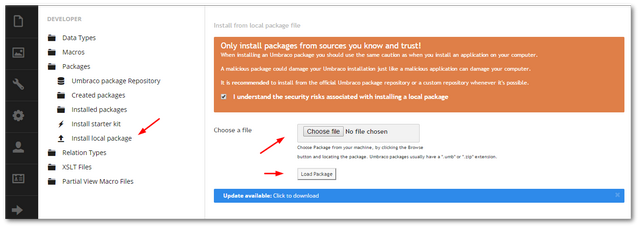
Click Install local package, click the file uploader and select the packages zip file from your computer. You do not need to unzip the package as Umbraco will do everything for you 💥. Happy Coding 🤘
