In this tutorial, you will learn how to enable beta features within Episerver CMS. Since Episerver has adopted the rapid-release cycle for their development process, a lot more beta code is now available within the CMS whenever you upgrade to a new version. The catch... most of it is hidden by default! Out of the box, Episerver beta functionality are disabled. Unless you specifically enable it, beta features will be unavailable to normal users. If you want to learn how you can access these features, read on 🔥🔥🔥
Adding EPiBetaUsers In The Editor
To enable beta features in your Episerver website, you need to create a new role within the CMS called EPiBetaUsers, as shown below:
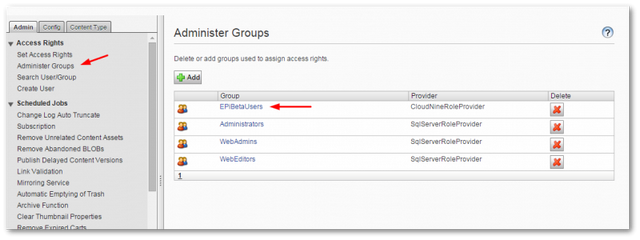
To add this group, open the editor and navigate here:
Admin ➡ Administer Groups
In here add a new group named EPiBetaUsers. Next, you need to decide which content editors should have access to the beta features. In most situations, you might want a developer or the admin to have access to the beta code, rather than all content editors. To set these roles, within the Administrators Groups, click on the EPiBetaUsers group and add the chosen!
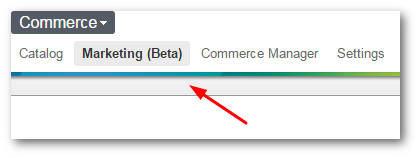
Only the users within that group will see the beta features. Note, any user you gave permissions, must log out and log back in before they can see the features!
Adding the EPiBetaUsers In Code
Adding the users to the EpiBetaRole via the Episerver admin should enable the beta features to work in the majority of cases. if it does not work then you may need to manually register the EPiBetaUsers role within your web.config. In your 'web.config' goto:
episerver.framework ➡ virtualRoles ➡ providers
Add this line:
Log back into the CMS and you should now see those beautiful new features ❤️
Episerver releases a lot of cool beta features. I always recommend waiting until a feature makes it into the product release before you start using it, however, in some scenarios, this isn't always possible and using beta code is your only option. In these circumstances, follow the steps above by creating the EPiBetaUsers group. Happy Coding 🤘
