In this tutorial, you will learn about the MySqlSiteMapProvider error when using Umbraco CMS and how to fix it. I recently ran into a very strange issue upgrading an Umbraco 6 website. The server in question ran several websites, one of them being a WordPress blog and another one of them being a Umbraco site. In order to get WordPress to work in IIS, the MySql provider needs to be installed on the server. After making some changes to the build to get Umbraco working with transforms when any of the content editors tried doing a Save and Publish within Umbraco they received a MySqlSiteMapProvide exception, as shown below:
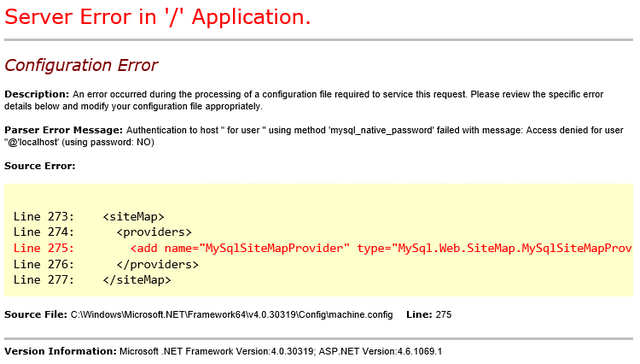
Or in printed format:
The Umbraco website didn't use the WordPress connector, however, just having it installed on the server broke the site. Nothing on the server had supposedly been updated or changed since the site was known to be working, so the issue is still a mystery. A quick fix to the issue is to tell Umbraco not to ignore the connector completely. This can be done by adding in a section under your web.config:
Happy Coding 🤘
