In this brief tutorial, you will learn how to install SiteCore Rocks in under 5 minutes 💥. In my opinion, Sitecore Rocks is an invaluable tool for developers to make working with Sitecore a lot more efficient. Sitecore rocks is a Visual Studio extension that will allow you to do useful things like browse your Sitecore items within Visual Studio and create new Sitecore items within Visual Studio rather than having to manually log into the CMS. Sitecore Rocks is a commercial product, so there is a cost involved. As the tool will allow you to build projects quicker, I recommend you check it out as it is very useful. You will install Sitecore Rocks from Visual Studio the Marketplace extension. You can access the marketplace here:
Tools ➡ Extensions and Updates
From here, search for Sitecore:
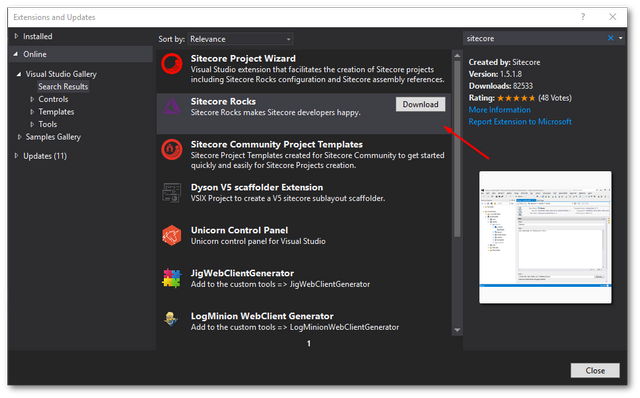
Click the download button and agree to the T&C's dialogue. After Sitecore Rocks installs, you will need to restart Visual Studio:
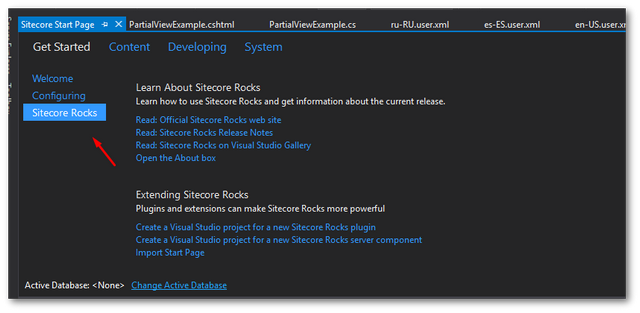
After re-opening Visual Studio, you can access Sitecore Rocks in the Getting Started tab.
If you are creating a new Sitecore Instance, please check out this article [My Top 5 Features Of Sitecore Rocks That Could Save You Hours Of Work][(https://www.jondjones.com/learn-sitecore-cms/sitecore-developers-guide/sitecore-rocks/my-top-5-features-of-sitecore-rocks-that-could-save-you-hours-of-work/) to learn more about it. Happy Coding 🤘
